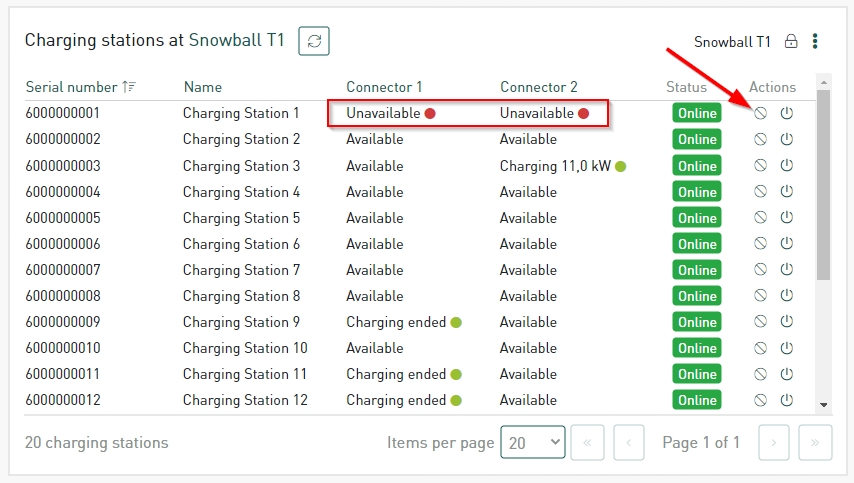EV Line LED and Connector state
All our EV Line products have an LED which represents the Connector Status as well as the current state of our charger.
Each state has its own colour and meaning, please see the table below:
| State (Colour) | Description |
| Available (White) | No Cable is connected |
| Unavailable (Red) | Station is made unavailable via the Dashboard or EV Automation |
| Cable Connected (Blue) | Cable is connected but not authorized to charge |
| Charging (Green Pulsing) | Stations allows Charging and Car is charging |
| Charging Ended (Green Continuous) | Station allows Charging but Car has stopped charging, usually due to a full battery |
| Paused (Green Pulsing) | Overload has paused the charging or user has pressed “Stop” in the Smappee App |
| Error (Red) | Station spotted an Error: For example RCM that detects residual current |
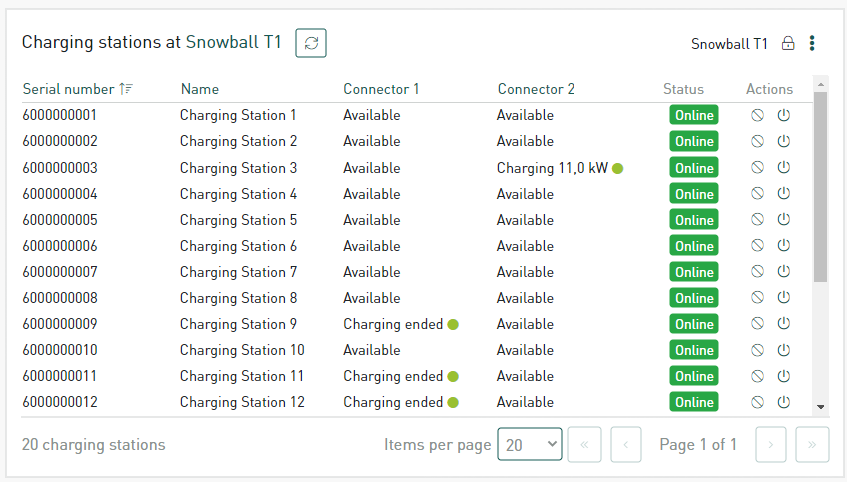
Important notes
- When a station has not been activated yet, its LED will be red
- When a station is set to Plug and Charge it will remain white when losing internet connection
- When a Station is set to any session activation method that requires authentication (such as Swipe and Charge) then its LED will become red when losing internet connection
Testing if a Stations responds to commands
To quickly test if a station responds to a command you can Disable/Enable the station by pressing the right Action button in the card.
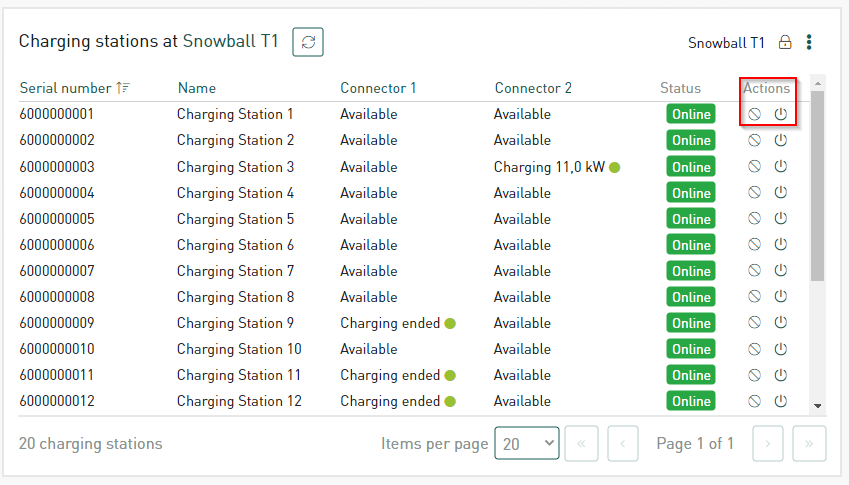
Once you have pressed the Disable button it should take no more than 10 seconds before the “Unavailable” state pops up under the Connector column. This is the live state of the Connector, so if this works then you know that the Charging Station is working as intended.